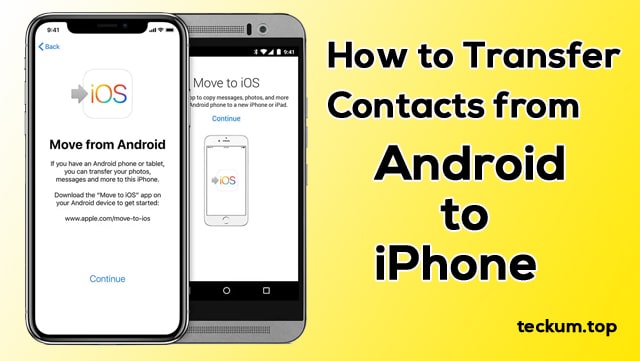
How to Transfer Contacts from Android to iPhone
Do you also want to transfer all the contacts of your Android phone to your iPhone, then you have come to the right place. When many mobile users move from Android to iPhone, they first want to know Transfer Contacts from Android to iPhone
Because for any user his contact number is very important. In such a situation, if you want to transfer all the contacts of your old Android phone to your iPhone, then it is absolutely possible.
Hello friends, welcome to the Inhindihelp blog. Today, through this article, I am going to show you the easiest way to transfer contacts from Android to iPhone. So you must read this article completely.
How do I transfer contacts from Android to iPhone without SIM?
Friends, switching numbers from one Android to another is really an easy task, but switching from Android to iOS is a bit difficult task. But today by following the method mentioned in this article, you can sync all your contact numbers from Android to iPhone in just 2 minutes.
Today I will tell you the easiest and simplest way to send a contact number from Android to iPhone. In this method, you do not need a computer laptop. With the help of your Google account, you can get your own contacts from Android to iPhone.
Friends, you can transfer contacts from Android to iPhone using Google. Our Google account is the best option to transfer contacts from an Android phone to an iPhone.
how to transfer contact number from android phone to iPhone
- First of all, open your android phone's settings and go to the Accounts and sync option.
- Now enable synchronization by entering your Gmail ID.
- After this, all the contacts will be backed up in your Gmail account.
- Now login to this Gmail account on your iPhone.
- After that go to Settings > Password & Account and tap on 'Gmail' Account.
- Now you turn on the Contact Slider.
You are Done!
After this, all your contacts will be successfully synced from Android to iPhone.
Final Thoughts:
You can easily transfer all your contacts from your Android phone to an iPhone using a Google account. I hope you have understood well Transfer Contacts from Android to iPhone. If you liked this information, then you must share this post.
